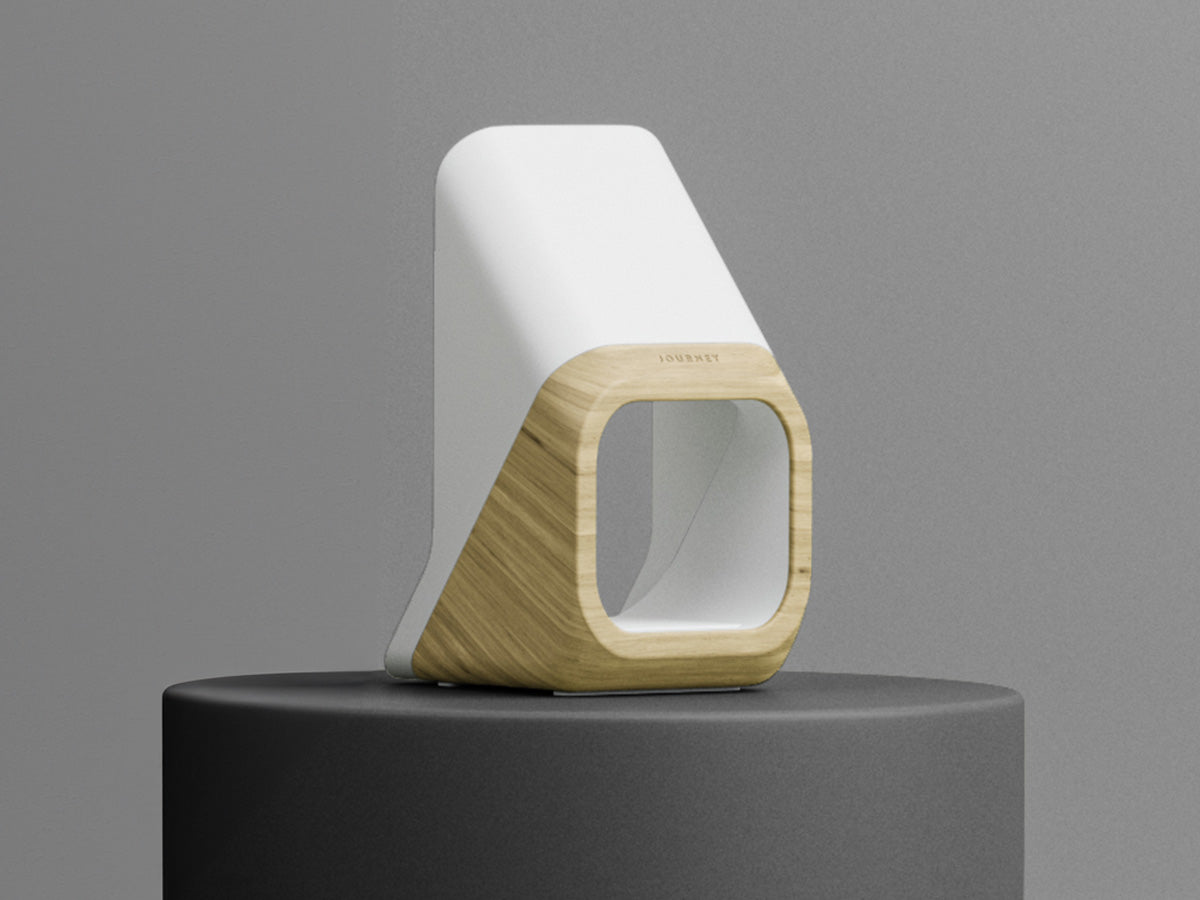What do I need to know about tracking my wallet with my iPhone?
Your passport wallet includes a short manual with very simple guide steps you can follow to pair your wallet with the Find My app that lives natively on your iPhone. You can tap within your Find My app to make your wallet ring loud – within the Bluetooth connection distance of approximately 20 metres. Outside of this distance, you can view your wallet’s location on the map in the Find My app.
What is a separation alert?
In Find My, you can set separation alerts for your wallet. When they are switched on, you will receive a phone notification if you reach a distance that indicates you might be about to leave your wallet behind. You can also set Trusted Locations, which are addresses where you can leave your wallet without receiving an alert (such as home).
Will my wallet fit in my sling bag or handbag?
Your wallet features spacious storage, but it’s built to fit easily into airport carry-on luggage such as handbags, sling bags, and backpacks.
How many pockets does the LOC8 Finder Passport Wallet 2 have?
The LOC8 Finder Passport Wallet 2 features five tailored pockets for essential cards, a pocket for your passport, a pocket for travel documents such as boarding tickets, and a pocket to keep cash. It also features an interior pen pod, so you can pull out a pen when you need to quickly fill in documents.
How many watts does my wireless charger need to deliver to charge my wallet?
2.5W. The majority of today’s wireless charging stations deliver at least 7.5W.
How frequently do I need to recharge my wallet?
Your rechargeable battery lasts up to 4 months on full charge.
How do I recharge my wallet?
Place your wallet face-down on a wireless charging pad. Ensure the ring is centered on the pad for proper alignment.
How do I know the charging status of my wallet?
Your wallet features an LED light that is orange when your wallet is charging, and green when fully charged.
How do I actually charge my wallet?
When you open your LOC8 Finder Passport Wallet, you will see a circle outline on the interior left panel. This is your magnetic charging zone. Lower this on a magnetic wireless charger and the charger will automatically draw it magnetically into place when the wallet is about a centimetre away.
What is RFID technology?
LOC8 Finder Passport Wallet 2 features inbuilt electromagnetic shielding to block thieves from using RFID readers. RFID readers can capture financial and other information stored on contactless cards, including credit cards.
What kinds of cards do people insert in LOC8 Finder Passport Wallet 2?
Common cards include a credit card, driver’s license, or medical card.








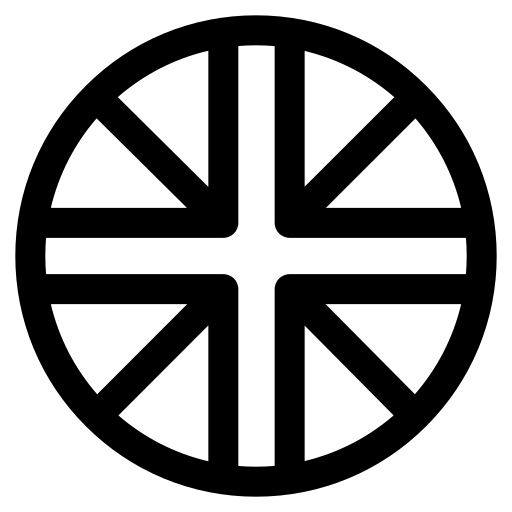 BASED IN THE UK
BASED IN THE UK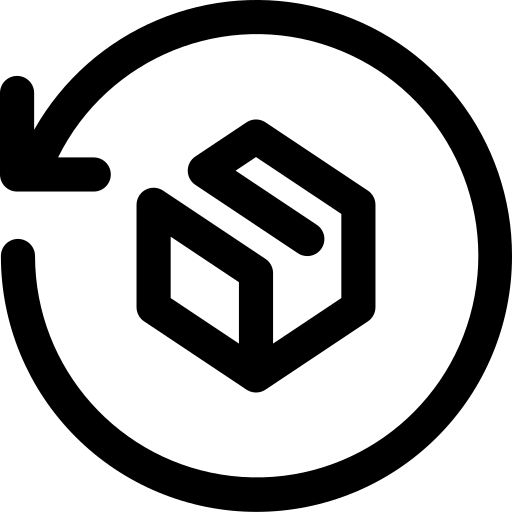 FREE RETURNS
FREE RETURNS