Is your iPhone not charging? Just got a new device and not sure which charger to get?
In today’s tech-saturated world, we’re inundated with a perpetual flow of new devices, new charging standards, and ever-evolving jargon – understanding the ins and outs of charging can seem like a daunting task!
What exactly sets MagSafe apart from Qi, and why do some chargers seem to replenish batteries at lightning speeds? Are all iPhone charging cables created equal? More importantly, which one do you actually need for your device?
Today, we’re answering some of your most frequently asked questions about charging your devices. We’ll also give you some quick definitions of the terms you might see thrown around. Let’s power up your charging knowledge!
Your Frequently Asked Questions
Can I use any charger with my device?
While compatibility is key to charging your phone safely and effectively, there’s good news: Just ensure you're mindful of the charger's quality and power output. For older devices, check the charging port and get a cable that fits. Alternatively, negate the need for a whole new cable with a USB-A to USB-C adapter. For wireless charging, ensure your device and the charger are compatible with the same wireless standards (Qi and/or MagSafe).

The common phone charger connectors and their ports.
Why do some chargers work faster than others?
The speed at which a charger powers your device is dependent on several factors:
- Device Compatibility: While USB-C has become a universal standard, wireless charging technologies like MagSafe and Qi cater to different devices, affecting charging efficiency.
- Charger Quality and Condition: Inexpensive chargers may boast similar power outputs as their pricier counterparts, but subpar construction and materials can lead to faster degradation and slower charging over time. Choosing chargers from reputable brands ensures both safety and efficiency.
- Power Output: Charging speed is largely determined by the charger's wattage, which typically ranges from 5W to 30W for smartphones. The higher the wattage, the faster the charge. However, to achieve the maximum speed for your chosen charger, the cable and your device must also support the same wattage.
- Device Usage and Settings: External factors - like using your device heavily while charging or an also slow down charging. Try Low Power Mode, airplane mode, or just let your phone be whilst it charges and you should see a big difference!

Manually enable Low Power Mode to speed up charging or to maximise your battery life when you know you’ll need it most.
Does Charging Overnight Harm Your Device?
No, this is a common misconception! Modern devices from reputable manufacturers come equipped with built-in safeguards to prevent overcharging. However, for safety reasons, avoid placing your charging device on your bed or under covers. In rare cases, a malfunctioning battery could overheat, posing a fire risk. Always charge your device on a hard, flat surface to ensure proper ventilation.

Charge your device safely overnight with a charging station that provides good ventilation, like the Trio Ultra.
Why won’t my iPhone charge?
If your device isn’t charging, troubleshoot with the following steps:
- Ensure Proper Connection: Double-check that the charger is correctly plugged into both your iPhone and the power source.
- Inspect Charging Accessories: Look for any signs of damage on your charging cable and adapter.
- Test Different Components: To pinpoint the issue, try using a different charger, wall socket, or device. This helps determine whether the problem lies with the charger or your iPhone.
- Restart Your Device: Sometimes, simply turning your iPhone off and back on can resolve the issue.
- Update or Restore: Check for software updates, as they can fix bugs affecting charging. If the problem persists, consider restoring to factory settings.
- Check the Charging Port: A dirty or damaged charging port can prevent your iPhone from charging. If you suspect this, it's best to seek professional repair.
If your iPhone stops charging at 80%, you probably have Optimised Battery Charging switched on in your device settings. This is designed to optimise your battery’s lifespan but can mean less charge to last throughout the day.
Glossary
Here are some terms you might have heard before when researching or buying a new charger:
- Charging Port: The opening or socket on a device or charger where the connector of your charging cable is inserted. Also known as the female end or charging slot.
- Male connector: The plug end of a charging cable, designed to fit into the corresponding slots or ports on a device or charger.
- Battery Health: A measure of a battery's ability to hold a charge compared to when it was new.
- Battery Cycle: A complete charge and discharge cycle, with each cycle impacting the battery’s health.
- Wireless Charging: A cable-free charging technique using electromagnetic fields, compatible with standards like Qi and MagSafe. Also referred to as magnetic charging.
- Qi: A universal standard for wireless charging, allowing devices to charge over a pad using induction.
- MagSafe: An Apple-owned magnetic charging standard used on iPhone 12 and later models, enabling wireless charging and attachment of accessories. You’ll also find

The JOURNEY RapidGo Power bank uses MagSafe to attach to AND wirelessly charge your iPhone.
- USB Type-C (USB-C): A reversible connector standard for charging and data transfer, known for fast charging support. The current industry standard. A USB C to USB C cable has a USB C connector on both ends.
- Fast Charging: Technology that allows devices to charge at a faster rate than standard charging, requiring compatible hardware.
- Power Output: The charger's capability to deliver power to a device, measured in watts (W)
- Wattage (Watts, W): A unit of power output, calculated as voltage times current, indicative of a charger's speed and compatibility.
- Voltage (V, or Volts): The electrical force or "pressure" pushing the current through a circuit.
- Amperage (A, or Amps): The flow rate of electric current, akin to the volume of water flowing through a pipe.
- mAh: A unit measuring a battery's energy storage capacity, commonly used to rate power banks.
- GaN Charger: High efficiency chargers that use Gallium Nitride (GaN) in place of silicone, so they’re smaller, lighter, and more efficient.
Introducing the Axie, your ultimate on-the-go charging solution

AXIE features a built-in convertible wall plug to power up in over 50 countries.
JOURNEY has recently released the Axie, a wireless phone charging station and power bank. A step above your old 2 in 1 wireless charger, the Axie has two USB-C ports and a wireless Qi/MagSafe charger to power up all of your travel essentials. This power bank is compact for easy travel and has a capacity of 10000 mAh for on-the-go peace of mind.
Work from home and have a lot of devices to power? Consider the Blitz 140W 4-Port USB-C Desktop charger.
Phone dying halfway through your daily commute? We recommend the EXPRESS Wireless Car Mount, a MagSafe car charging mount for iPhone.
Finding the Right Charger for You
You don’t need a PhD in electrical engineering to understand how to best charge your devices; with the right knowledge and accessories, you can ensure your gadgets are always powered up and ready to go! No guesswork or hassle required.
When looking for a fast and reliable charger, always consider the following:
- Device compatibility – Am I using the right charger and cable for my device?
- Charger quality and condition – Is my charger of high quality, and is it in good condition?
- Power output – Does my charger have a wattage output that aligns with my needs and is compatible with my device?
- Device usage and settings – Do my device settings make the most of my battery?
Remember, the right charger not only powers your device but also protects its longevity. So choose wisely, charge responsibly, and never let a dead battery disrupt your day again.
Happy charging!
Read more:
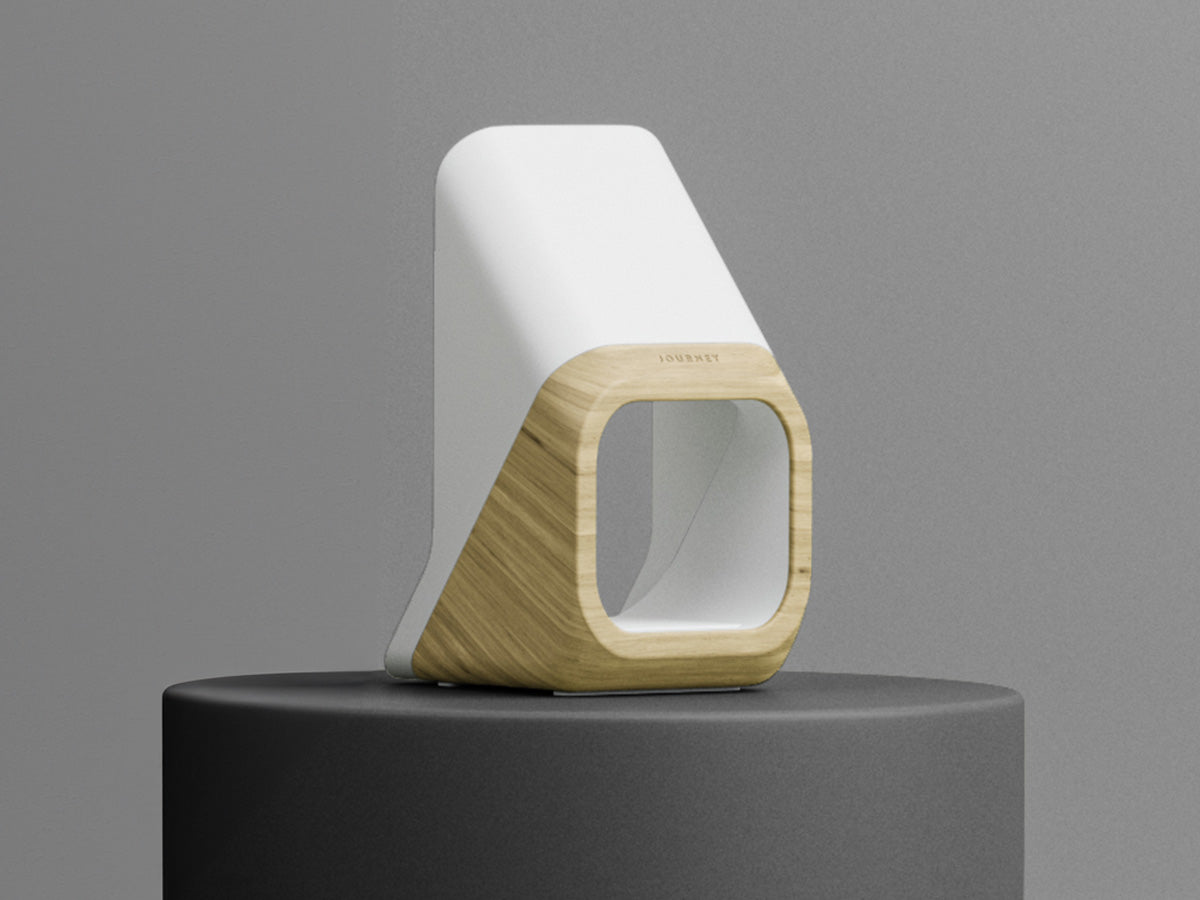












Leave a comment
All comments are moderated before being published.
This site is protected by hCaptcha and the hCaptcha Privacy Policy and Terms of Service apply.